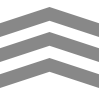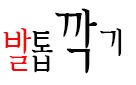폴더 권한 : chmod 777 -R /var/www/myproject
풀더 소유자 : chown -R apache /var/www/myproject
selinux 0
위에는 임시 방법이다. 해보고 다시 초기 상태로변경 후 원인 파악만
'IT > PHP' 카테고리의 다른 글
| PHP 글자 자를때 글자 깨짐 (0) | 2020.11.25 |
|---|---|
| 코드이그나이터4 url public 제거 (0) | 2020.09.13 |
| session_register 대체 (0) | 2020.08.24 |