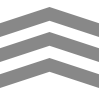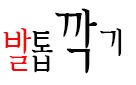javascript/jquery - 체크박스 모두 체크/ 모두 체크 해제
<table>
<thead>
<tr>
<td>
<input type="checkbox" class="chk_all"/>
</td>
</tr>
</thead>
<tbody>
<tr>
<td>
<td><input type="checkbox" class="chk_box" value="0"/></td>
</td>
</tr>
<tr>
<td>
<td><input type="checkbox" class="chk_box" value="1"/></td>
</td>
</tr>
<tr>
<td>
<td><input type="checkbox" class="chk_box" value="2"/></td>
</td>
</tr>
</tbody>
</table>
<script language="javascript">
$(document).ready(function(){
$(document).on("click",".chk_all",function(){
$(".chk_box").prop("checked",$(this).prop("checked"));
});
});
</script>'IT > javascript' 카테고리의 다른 글
| javascript 특정 부분 프린트 인쇄 하기/프린트 인쇄 하기 (0) | 2020.07.26 |
|---|---|
| javascript 새창열기 window open (0) | 2020.05.19 |
| jquery form input add 추가 (0) | 2020.05.19 |