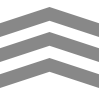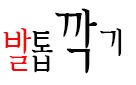URL click
https://www.heidoc.net/joomla/technology-science/microsoft/67-microsoft-windows-and-office-iso-download-tool
Follow the picture

red box click the red box in like under picture

and click droup box in like under picture

select window 10 typeselect wanted windows10 type

select 32-bit or 64 bit in accordance to your PC
if doesn't know your PC and 32-bit click

click save button

공감은 로그인을 필요로 하지않습니다.
공감♥
'IT > IT' 카테고리의 다른 글
| 크롬 연결의 보안이 완벽하지 않음 해결법 (1) | 2020.07.23 |
|---|---|
| Visual Studio Code 비주얼 스튜디오 코드 한글 (0) | 2020.06.06 |
| vm웨어 설치 및 다운로드 (윈도우용) (0) | 2019.04.14 |